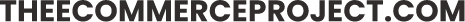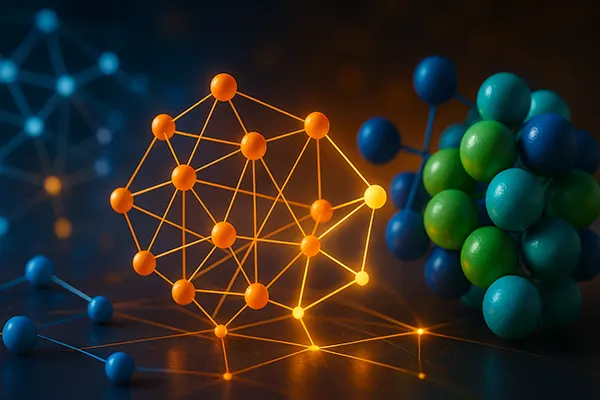Visual Studio: The Ultimate Tool for Modern Programmers
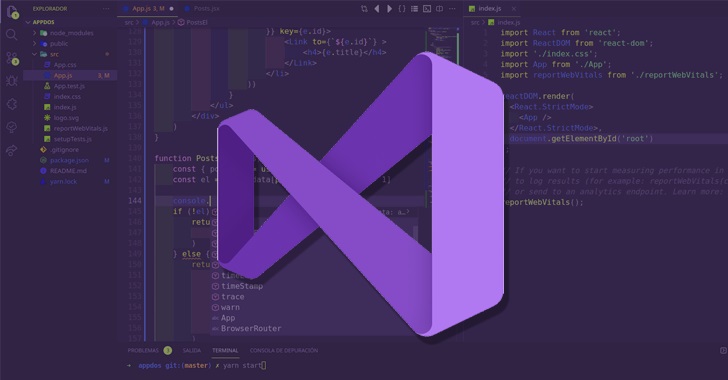
In the vast landscape of software development tools, Visual Studio stands as a beacon of efficiency and versatility. Tailored for programmers across all expertise levels, this integrated development environment (IDE) is Microsoft’s flagship offering, facilitating seamless coding, debugging, and deployment. In this comprehensive review, we’ll explore the attributes that make Visual Studio the first choice for many developers around the world.
What Sets Visual Studio Apart?
Programmers require tools that can adapt to their ever-evolving needs. Visual Studio’s primary strength is its adaptability. Whether you’re coding in C++, Python, or any other popular language, this IDE has got you covered. With a suite of built-in features and extensions, it’s more than just a coding platform – it’s a complete ecosystem for software development.
The interface is intuitive, ensuring even newcomers can quickly adapt. In addition, the IDE’s intelligent code completion and debugging tools drastically reduce development time, enabling you to focus on optimizing your application’s logic and functionality.
Extensions & Integration
Visual Studio’s marketplace is brimming with extensions, amplifying its capabilities manifold. From database tools to enhanced version control integrations, the options are vast and varied. This means that irrespective of your project requirements, there’s likely an extension that can make your workflow smoother.
Additionally, the IDE’s seamless integration with platforms like GitHub and Azure DevOps ensures that team collaboration and deployment are hassle-free experiences. With just a few clicks, you can push updates, track changes, and manage your repositories with unparalleled ease.
Performance & Debugging
Any IDE is only as efficient as its performance optimization capabilities. Visual Studio shines in this department. Its lightweight nature ensures that it runs smoothly even on modest hardware, without compromising on feature richness.
Debugging, a crucial aspect of software development, is made incredibly straightforward. With real-time error detection, detailed error logs, and a plethora of debugging tools, diagnosing and resolving issues becomes less of a chore and more of a systematic process.
The Live Share feature deserves special mention. It allows developers to collaborate in real-time, sharing their coding environment without any lags, making team debugging sessions more productive.
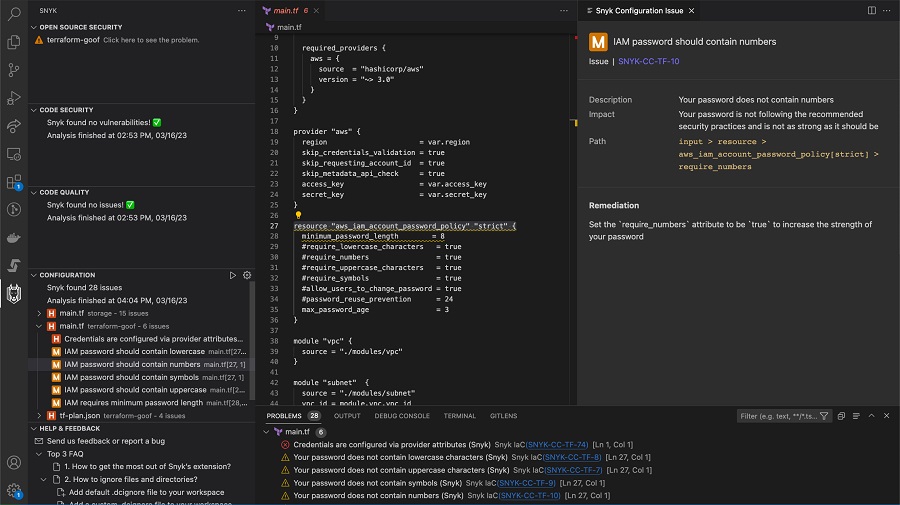
Customizability & Learning Curve
The adaptability of Visual Studio extends to its look and feel. Developers can customize the interface to suit their preferences, from themes to layout configurations. This ensures that every programmer gets a personalized coding environment, tailored to their specific needs and tastes.
While the feature set might seem overwhelming to newcomers, the learning curve is surprisingly gentle. Microsoft offers extensive documentation, tutorials, and community forums, ensuring that even beginners can quickly get acclimated and start producing quality code in no time.
Conclusion: Is Visual Studio Worth It?
Given its comprehensive suite of features, adaptability, and community support, it’s clear that Visual Studio is more than just an IDE – it’s an investment in productivity. Whether you’re a solo developer or part of a large team, Visual Studio provides the tools and integrations necessary to elevate your coding experience.
So, if you’re in search of a reliable, efficient, and adaptable IDE that grows with you, Visual Studio is undoubtedly a choice you won’t regret.