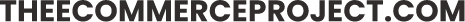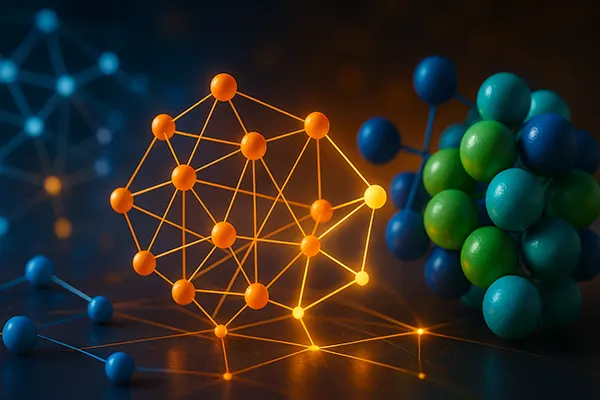Adobe Acrobat Review: Mastering the Art of PDF Management
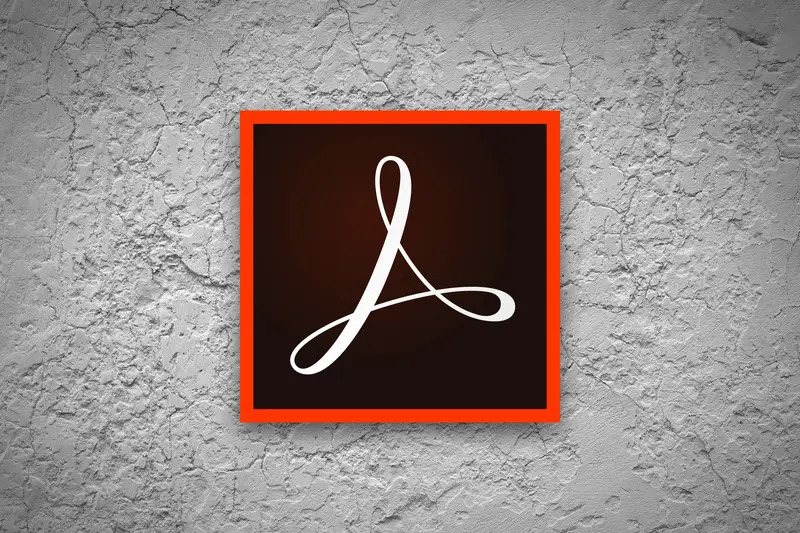
In the digital age, managing documents efficiently is crucial, and Adobe Acrobat stands out as a pivotal tool in this realm. Known for its robust PDF management capabilities, Adobe Acrobat has become a staple in both professional and personal settings. This article provides an in-depth review of Adobe Acrobat, exploring its versions, key features, system requirements, user interface, and beginner-friendly usage tips.
Program Description
Adobe Acrobat is a comprehensive software application designed for creating, editing, managing, and printing Portable Document Format (PDF) files. It is widely recognized for its reliability and extensive features that cater to a broad range of document management needs.
Utility Versions
Adobe Acrobat is available in different versions to suit various user needs:
- Adobe Acrobat Reader: A free version that allows users to view, print, and sign PDFs.
- Adobe Acrobat Standard DC: Includes additional features for creating and editing PDFs, primarily suited for Windows users.
- Adobe Acrobat Pro DC: The most advanced version, offering additional features like converting PDFs to different formats and advanced editing capabilities.
Key Features
Adobe Acrobat boasts a plethora of features:
- PDF Creation and Conversion: Users can create PDFs from different file formats and vice versa.
- Advanced Editing: This includes text editing, image adjustments, and organizing PDF pages.
- Collaboration Tools: Features for commenting, sharing, and reviewing documents collaboratively.
- Security: Options for encrypting documents and adding digital signatures.
System Requirements and Installation Rules
The system requirements for Adobe Acrobat vary based on the version. Generally, it requires:
- A compatible operating system (Windows or macOS)
- Sufficient RAM and hard drive space
- An internet connection for installation and activation
The installation process is straightforward, involving downloading the installer from Adobe’s website and following the on-screen instructions.

Interface
Adobe Acrobat’s interface is user-friendly and intuitive, designed to cater to both beginners and advanced users. The toolbars and menus are well-organized, providing easy access to various features. The interface can be customized to suit individual workflows.
How to Master for Beginners
For beginners, mastering Adobe Acrobat can be made easy by following these steps:
- Explore the Interface: Familiarize yourself with the layout and location of different tools.
- Start with Basic Features: Begin by opening, viewing, and navigating PDFs.
- Use Templates: Utilize built-in templates for creating PDFs.
- Practice Editing: Experiment with basic editing tools like adding text and images.
- Learn to Annotate: Use commenting tools for annotations.
- Explore Collaboration Tools: Try features like sharing and reviewing documents.
- Utilize Adobe’s Resources: Adobe offers tutorials and guides that can be extremely helpful.
Conclusion
Adobe Acrobat remains an indispensable tool in the world of digital document management. With its wide range of features and user-friendly interface, it caters to a vast spectrum of users, from beginners to professionals. Whether you’re creating, editing, or collaborating on PDFs, Adobe Acrobat stands as a reliable and efficient solution. For those new to the software, a bit of exploration and practice can unlock its full potential, making digital document management a breeze.