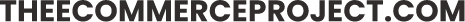The Ultimate Guide to Selecting the Perfect PC Mouse

Choosing the right mouse for your PC can be a game-changer. Whether you’re a dedicated gamer, a digital artist, or just someone who spends a lot of time on a computer, the right mouse can make all the difference in your experience. But with the myriad of choices available, how does one make an informed decision?
This guide will walk you through the essential considerations and features to keep in mind when shopping for that perfect mouse. We aim to simplify the process and ensure that your next mouse purchase is spot-on.
The Importance of Ergonomics
Ergonomics refers to the design and functionality of products to fit the user’s body and needs. When it comes to mice, ergonomics plays a crucial role in ensuring comfort and preventing strain during prolonged usage. An ergonomically designed mouse will contour to the shape of your hand, promoting natural wrist movement and reducing fatigue.
For those who spend significant hours on their PC, an ergonomic mouse can be a lifesaver. Remember, discomfort today can lead to serious health issues tomorrow, so never compromise on this aspect.
Wired vs. Wireless: Which is for you?
Wired Mice
These are the traditional mice that connect to your PC via a USB cable. They are typically more responsive, making them a favorite among gamers. Plus, you don’t have to worry about changing batteries.
Wireless Mice
A wireless mouse offers flexibility and a clutter-free setup. Modern wireless mice have improved tremendously in terms of responsiveness and battery life. They’re excellent for those who value mobility and a clean desk setup.
Hybrid Mice
Some mice offer the best of both worlds, allowing users to switch between wired and wireless modes. These are versatile options for those who aren’t ready to commit to one type.
Battery Life for Wireless
When choosing a wireless mouse, always check the battery life. Some models last weeks on a single charge, while others might need frequent battery replacements.
Latency and Responsiveness
While modern wireless mice have come a long way, if you’re into competitive gaming, a wired mouse might still be the better option due to its minimal latency.
Features to Consider
Mice today come packed with features. From customizable buttons to adjustable DPI settings, there’s a lot on offer. While you might not need all the bells and whistles, certain features can significantly enhance your computing experience.
For instance, adjustable DPI settings allow you to change the mouse’s sensitivity, customizable buttons can be set for specific tasks, and RGB lighting, while not essential, can add a touch of personality to your setup.

Price vs. Value
It’s easy to get carried away with the latest and most expensive mouse models. However, more expensive doesn’t always mean better. It’s essential to balance the features you need with your budget.
Many mid-range mice offer excellent value, providing most of the features found in higher-end models without the hefty price tag. Always read reviews, compare models, and determine what you’re willing to invest in your perfect mouse.
Conclusion: Take Your Time
Finding the perfect mouse is a journey. Don’t rush it. Take the time to test different models, read user reviews, and consider how you’ll be using it. Remember, a mouse is a long-term investment in your computing experience.
With the knowledge you’ve gained from this guide, you’re now equipped to make an informed decision. Happy shopping!