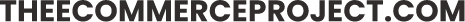4 useful ‘flight mode’ features on your phone that many people don’t use

“Airplane mode” is a feature on your mobile gadget that allows you to disable all wireless data, calling, and messaging functions. Essentially, the smartphone or tablet continues to function as a laptop rather than a means of communication.
The mode was developed with the intention of using it during air travel. However, modern devices are equipped with an enhanced version. It includes a set of additional features that can be useful in everyday life.
Saving the battery life of the device
Keeping in touch with cell towers requires power. Your smartphone gets it from its battery. Even when the device is just lying in your pocket and not in use, but switched on, its energy consumption is steady. This gradually reduces the charge. In addition, Wi-Fi, GPS, Bluetooth and other tools used for search or connectivity are abundantly “consumed”.
Disabling all modules will save power, but the savings will be negligible. But ‘airplane mode’ is uncomfortable to use every day, especially when it comes to business city life. But if the option is still available, it is recommended to use it not only when travelling.
Reconnecting without having to reboot your device
Another benefit of Airplane Mode is that it can be used to quickly re-establish mobile connectivity. Even in metropolitan areas, sometimes there are network mishaps and many people try to find a hotspot or frantically restart their smartphone.
To avoid torturing your mobile device, simply switch on “airplane mode”, wait for a while and then switch it off. This way, the connection will gradually get back on track, unless the problem was caused by something more global.

Accelerating the charging process of the gadget
The point about saving battery power was clarified in terms of wasting battery power while the communication models are in use. The charging process is about the same, but viewed from a different perspective. In order to make the battery full faster, you should eliminate third-party interference.
By switching on “airplane mode” for the charging period the process will be significantly accelerated as the mobile device will not be distracted by network search, connectivity, navigation and other things.
Disabling ads
In “flight mode”, the smartphone transforms into a compact computing device on which you can listen to music and watch movies (downloaded in advance), as well as play offline games. In addition, a number of applications can run without an internet connection.
With a connected network, many programmes are peppered with pop-up adverts. At times, videos are suddenly switched on, which is very annoying. “Airplane mode” provides the opportunity to enjoy the same gameplay without advertising interference. But it should be noted that such a feature works for single-player games. Multiplayer products require a network connection to be able to interact with other users.