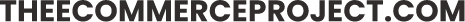Website make-up programmes

Web site layout is attracting more and more attention. It is a sought-after job that provides a decent income for those who really know how to do it and produce quality results. In addition, there is often a role for the speed of execution of tasks.
In order to set up the work process, it is advisable to take advantage of special programs and some tips. These tips and tricks are designed for both professional coders and beginners.
Code Editor
You can start your layout by using the code editor. You can do this in many of the currently available programs. But some of them are weak in functionality, others are difficult to learn, etc. Among the best ones we can single out:
- Atom;
- Brackets;
- Sublime Text 3;
- Visual Studio Code IDE;
- PHPStorm.
Each of these tools has its pros and cons. For example, SublimeText3 has nifty functionality out of the box, but some elements have to be installed additionally. In PHPStorm you can use keyboard shortcuts to simplify the process.
Many people are deterred by the need to buy the software. If you can’t afford to splurge, you can use free tools, such as the Visual Studio Code IDE. But you should be prepared for a limited set of features.
Emmet
The code editor has another tool called Emmet. It is a set of plugins used for text editors. It provides a fast code set in HTML & CSS.
It is easy to use because of the interface, which is as accessible as possible. In addition, the toolkit is minimal. However, if you encounter any difficulties, you can use a special cheat sheet.

CSS Preprocessors
These are not applications, but rather assistants to CSS coding. Such tools are a little more complicated, but by and large you can quickly get to grips with them all. Also, once you understand one tool, you should have no problem understanding the others. The difference is their syntax. The most popular tools are:
- LESS;
- SASS;
- SCSS.
With them, the code is easy to read, and a clear structure is noted. Moreover, it can be quickly edited and extended if necessary.
Additional tools
The resulting .psd layout should be split into columns. Web-designers do not need to do it manually, because the grid will knock out any desire to do layout in the future. It is recommended to use grids from frameworks such as Bootstrap. You may also prefer Skeleton or Smart-Grid.
The Task Manager is a set of tools for website layout. It allows you to quickly and easily manage your tasks and finish the project. The top tools are:
- Grunt;
- Gulp;
- WebPack.
There are also online programmes that allow you to do layout work. But they are often used for training or one-off tasks. It is advisable to get your own full-fledged programme, where you can provide the right settings for yourself.